The TW1 backup camera system offers a user-friendly solution for enhancing vehicle safety. It boasts wireless connectivity for easy‚ 3-minute installations‚ eliminating complicated wiring. This system is designed to simplify parking.
Overview of the TW1 Model
The AUTO-VOX TW1 True Wireless Backup Camera Kit presents a hassle-free approach to improving rear visibility. Introduced in early 2021‚ the TW1 model prioritizes ease of use with its 3-minute installation process‚ requiring no complex wiring. The system operates on a reliable 2.4G wireless connection‚ offering a 33ft range for stable signal transmission. A key feature of the TW1 is its battery-powered design‚ ensuring long-lasting performance. The included 5-inch screen delivers excellent night vision capabilities‚ enhancing safety in low-light conditions. Supporting two camera inputs‚ the TW1 allows for the addition of a front or side view camera‚ further expanding its functionality. The TW1 aims to provide a straightforward and effective backup camera solution for drivers seeking enhanced parking assistance and vehicle safety.

Key Features and Specifications
The TW1 backup camera boasts wireless connectivity and a wide range. It features a long-lasting battery‚ easily rechargeable. The 5-inch monitor provides excellent visibility‚ enhancing overall safety during use.
Wireless Connectivity and Range
The TW1 backup camera system utilizes reliable 2.4G wireless technology for seamless connectivity. This ensures a stable connection between the camera and the 5-inch monitor. The wireless range extends up to 33 feet‚ providing ample coverage for various vehicle sizes. This eliminates the need for complicated wiring‚ simplifying the installation process significantly.
The robust wireless connection minimizes interference‚ delivering clear and consistent video transmission. This feature is crucial for safe and efficient maneuvering in reverse. The dependable range allows for flexible placement of the camera on the vehicle.
The wireless capabilities contribute to the system’s ease of use and overall convenience for drivers.
Battery Life and Charging
The TW1 backup camera is battery-powered‚ designed for long-lasting use and convenience. A fully charged camera can operate continuously for up to 7.5 hours‚ providing extended reliability. For typical use‚ such as reversing three times daily with each instance lasting 60 seconds‚ a single charge can last significantly longer.
This efficient power management ensures that the camera is ready when you need it. Recharging the battery is simple and straightforward. The extended battery life reduces the frequency of charging‚ minimizing downtime.
The long-lasting battery and easy charging contribute to the overall user-friendly design of the TW1 backup camera system. This makes it a practical addition for any vehicle owner.

Installation Guide
The TW1 backup camera system offers a simple‚ 3-minute installation. It requires no complex wiring. Consult the user manual for a detailed‚ step-by-step installation process.
Step-by-Step Installation Process
Installing the TW1 backup camera system is designed for simplicity and speed‚ often achievable in approximately three minutes. The key advantage lies in its wireless design‚ which eliminates the need for complicated and time-consuming wiring.
Begin by fully charging the camera and monitor. Next‚ securely mount the camera to your vehicle‚ typically near the license plate area. Then‚ position the 5-inch monitor in a convenient viewing location inside your car. Power on both devices.
The system should automatically pair wirelessly. Consult the user manual for troubleshooting tips if pairing fails. Detailed illustrations and instructions are included in the manual to guide you through each step‚ ensuring a seamless and hassle-free installation experience.
Using the TW1 Backup Camera
The TW1 backup camera enhances parking safety by providing a clear view behind your vehicle. The 5-inch monitor displays the camera’s feed‚ assisting drivers during reversing and maneuvering.
Operating the 5-Inch Monitor
The TW1 backup camera system includes a 5-inch monitor designed for user-friendly operation. The monitor wirelessly receives the camera’s video feed‚ providing a clear view of the area behind your vehicle. Its primary function is to assist with safe reversing and parking maneuvers. The monitor supports up to two camera inputs‚ allowing for the addition of a front or side-view camera.
The monitor features intuitive controls for adjusting brightness and contrast. These settings help optimize visibility under varying light conditions. The device is battery-powered and rechargeable. A full charge provides hours of continuous use. The monitor automatically activates when the vehicle is put into reverse. It ensures that the driver has a clear view when needed.
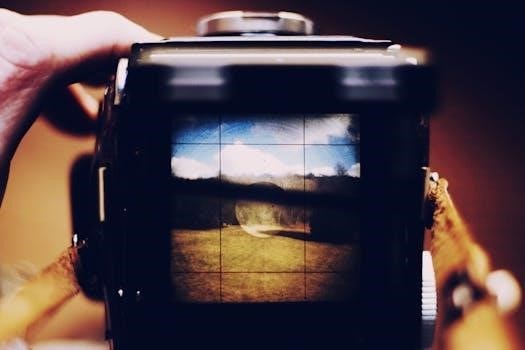
Troubleshooting and FAQs
Encountering issues with your TW1 backup camera? This section provides solutions to common problems and frequently asked questions. Find helpful tips for resolving connectivity issues and optimizing performance.
Common Issues and Solutions
Experiencing a black screen on your TW1 monitor? Ensure the camera and monitor are properly paired following the user manual’s instructions. Check the battery levels of both devices; low power can cause display problems.
Wireless interference can also lead to signal loss. Try repositioning the monitor or camera to minimize obstructions. If the image is blurry‚ clean the camera lens carefully with a soft cloth.
For persistent connectivity issues‚ consult the troubleshooting section in the downloaded user manual (TW1 Sungo2 Ver2.1). Confirm the camera is within the specified 33ft wireless range of the monitor. If adding a second camera‚ ensure it’s correctly configured according to the manual’s instructions for dual-camera support. Always refer to the complete user manual available for download.

Adding a Second Camera
The TW1 system supports adding a second camera. This allows for expanded views‚ such as front or side perspectives. Enhance your safety by monitoring blind spots.
Connecting a Front or Side View Camera
Expanding your TW1 backup camera system with a front or side view camera enhances overall vehicle safety and visibility. The 5-inch monitor of the TW1 is designed to support two camera inputs‚ making the integration process straightforward.
First‚ ensure that the additional camera is compatible with the TW1 system. The second camera should be a TW1 rear camera. Next‚ mount the camera in the desired location‚ securing it properly. Then‚ power the second camera using the same type of cable as the main one.
Finally‚ access the monitor settings to select the appropriate camera view‚ switching between the rear‚ front‚ or side views as needed. This feature significantly improves situational awareness.
User Manual and Downloads
Access the TW1 backup camera system’s user manual online for detailed instructions. Download it for comprehensive guidance on installation‚ operation‚ troubleshooting‚ and specifications. The manual ensures optimal usage.
Accessing the User Manual
Gaining access to the TW1 backup camera system’s user manual is straightforward‚ providing essential support for optimal usage. The user manual for the TW1 Solar wireless reversing system‚ specifically version Ver2.1 (dated 2020.11.16)‚ is readily available. You can often find a mirror download on resources like FCC.gov‚ ensuring accessibility. This comprehensive manual offers detailed instructions on installation‚ operation‚ and troubleshooting.
Within the manual‚ you’ll discover valuable information about the system’s features‚ including support for two cameras‚ which enhances parking safety. The manual provides step-by-step guidance‚ diagrams‚ and explanations to assist users in understanding the system’s functionalities. Refer to the user manual.
Night Vision Capabilities
The TW1 backup camera boasts excellent night vision‚ ensuring clear visibility in low-light conditions. This feature enhances safety during nighttime reversing and parking maneuvers‚ providing a reliable view.
Performance in Low Light Conditions
The TW1 backup camera system excels in low-light environments‚ offering enhanced visibility when reversing or parking at night. Its advanced night vision capabilities ensure a clear and detailed image on the 5-inch monitor‚ improving safety and reducing the risk of accidents. With the TW1‚ drivers can confidently navigate dimly lit areas.
The camera’s performance is optimized to provide a reliable view even in challenging conditions. This feature is particularly useful for drivers who frequently park in dark garages or navigate poorly lit streets. The TW1’s night vision technology enhances overall driving confidence and peace of mind. The system uses high-quality components to ensure optimal image clarity and detail in darkness.